Download your annual tax statement
To download annual statements for your Ausmed Subscription payments, please follow these steps:
- Log in to your account

- Go to your Initials Icon or profile picture (top right-hand corner of the screen).
- Select: Account Settings.
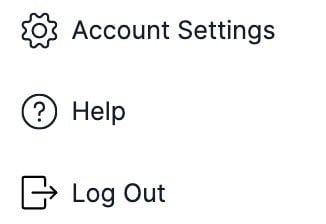
- Select: Tax Statements, located towards the bottom-left of your Account Settings dashboard.

- Select the financial year you wish to download or manually enter your desired date range.

- Select: Download Payment Report.
Note: You must have entered a residential address before downloading a statement. Statements cannot be downloaded using the App, please use a web browser.