How to unenrol from the Aged Care Training Passport
Step-by-step instructions for how to unenrol from the Aged Care Training Passport
On a desktop computer:
-
From the top menu, select Learn, then click Aged Care Passport from the menu on the left.
-
You’ll be taken to the Progress page. Scroll to the bottom and click "Click here to manage your Passport enrollment settings."
-
A pop-up titled Unenrol from Passport will appear. Click Unenrol to confirm.

If you change your mind and wish to re-enrol, please follow the steps outlined in this article: How to enrol in the Aged Care Training Passport
On the app:
- Login to your account
- Click on Settings in the bottom right
- Click "Passport Settings" in the left hand side menu
- Click "Unenrol from Passport"
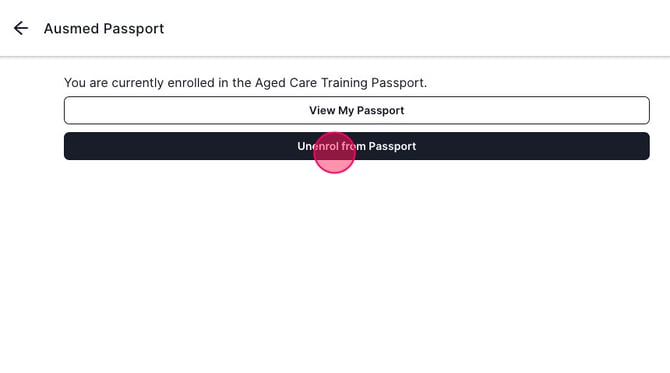
- Click "Confirm".
If you change your mind and wish to re-enrol, please follow the steps outlined in this article: How to enrol in the Aged Care Training Passport