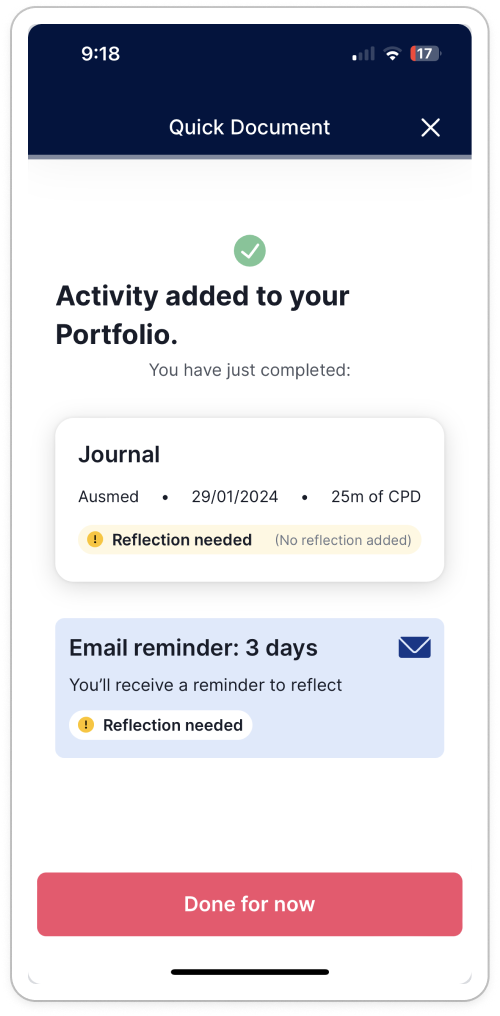Quick document an activity
Quick document is available of the website and the app.
On the website:
1. Click on ‘Add to Portfolio’ in the header:
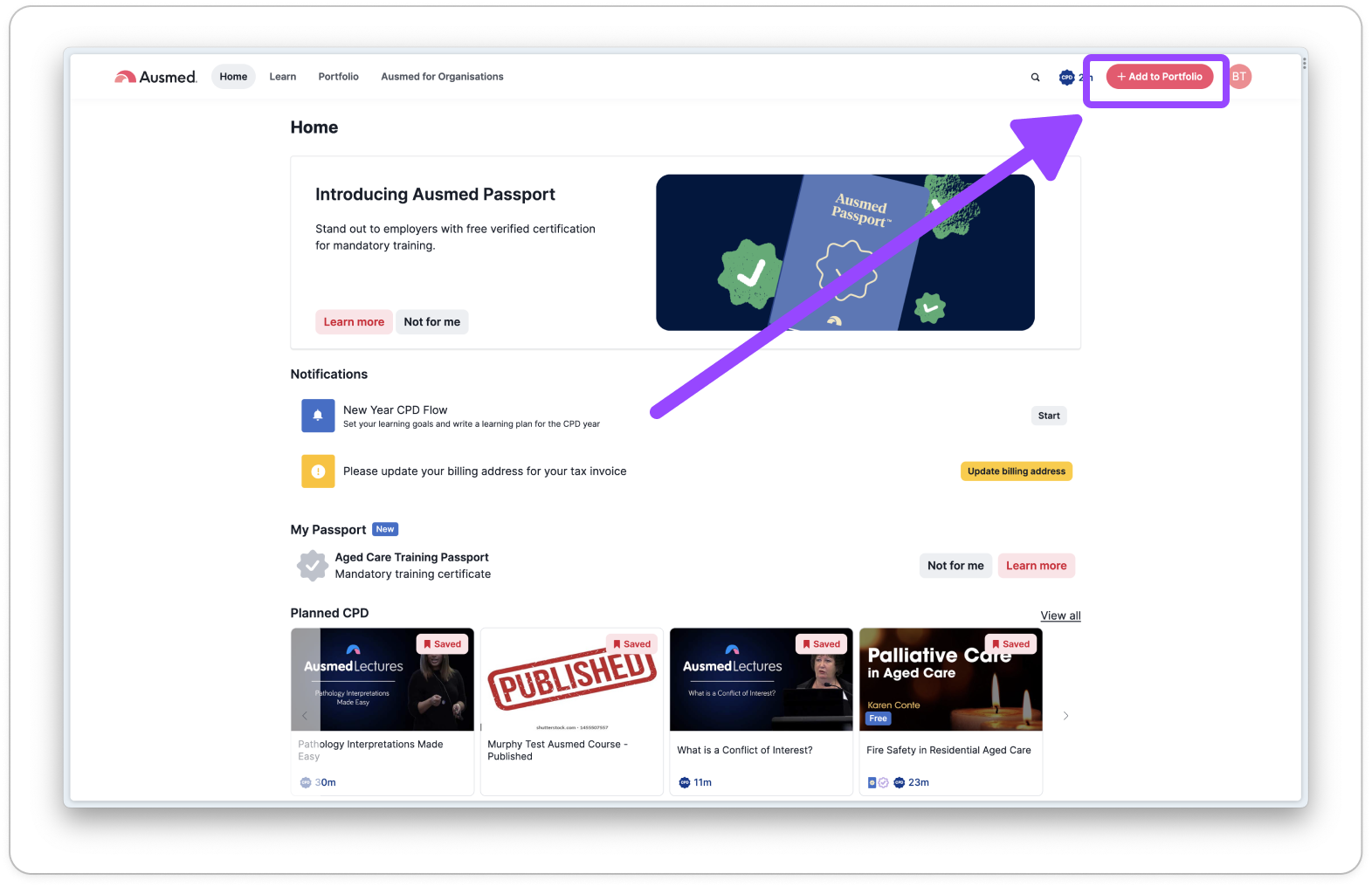
2. Click ‘Quick Document’, and then click ‘Continue’:
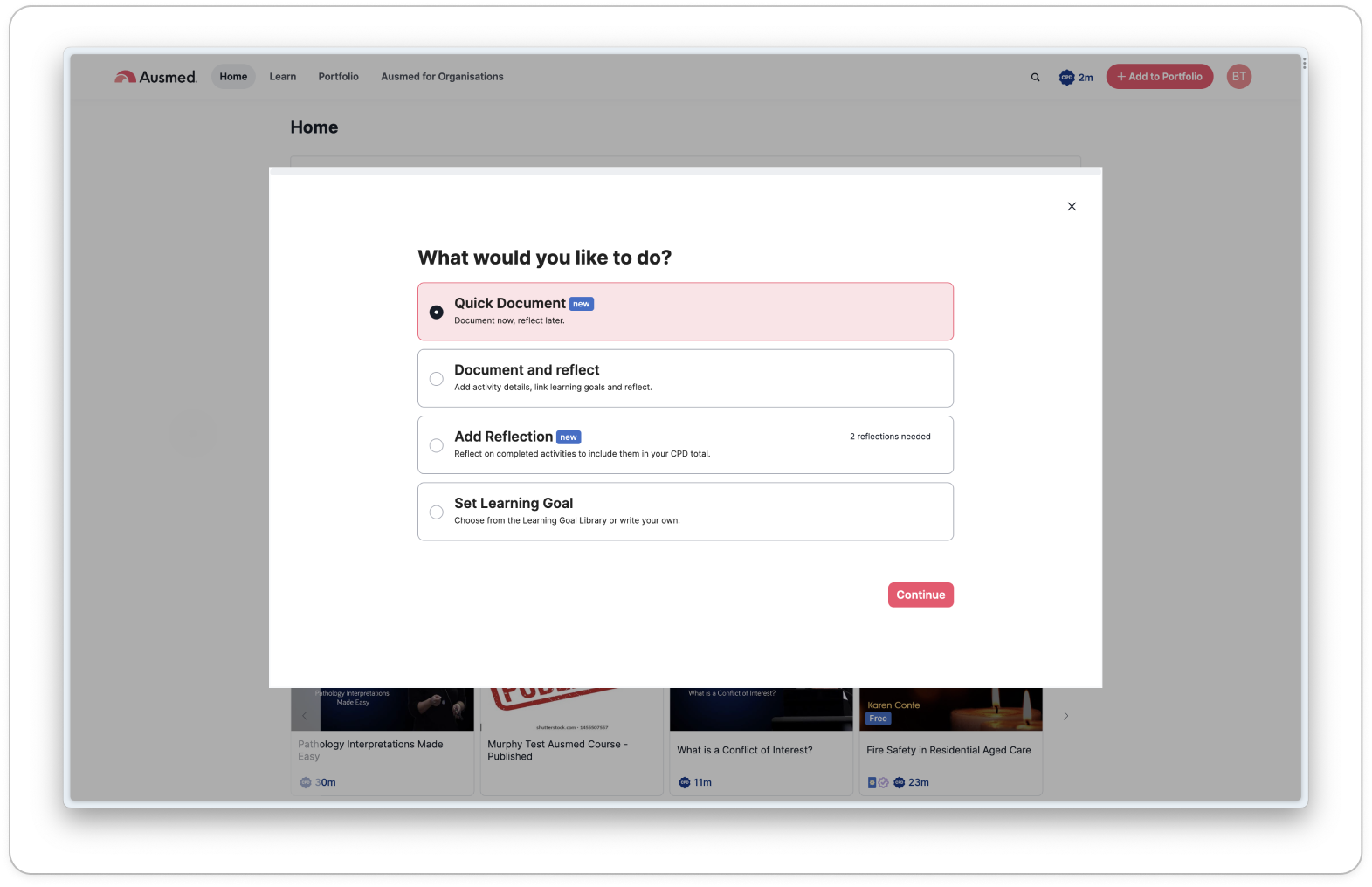
3. Select the activity type:
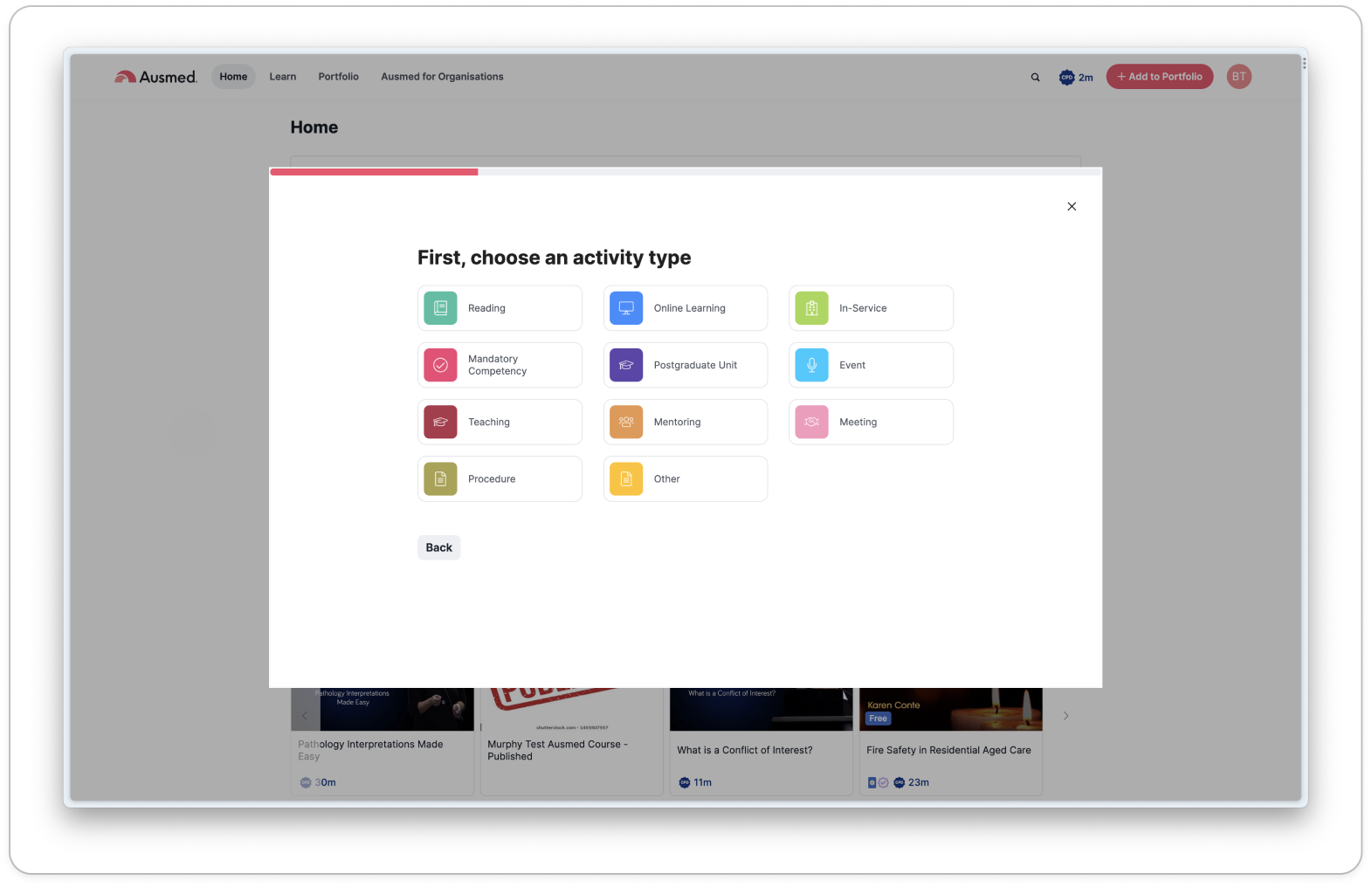
4. Add in the basic details of the activity, click 'Confirm':
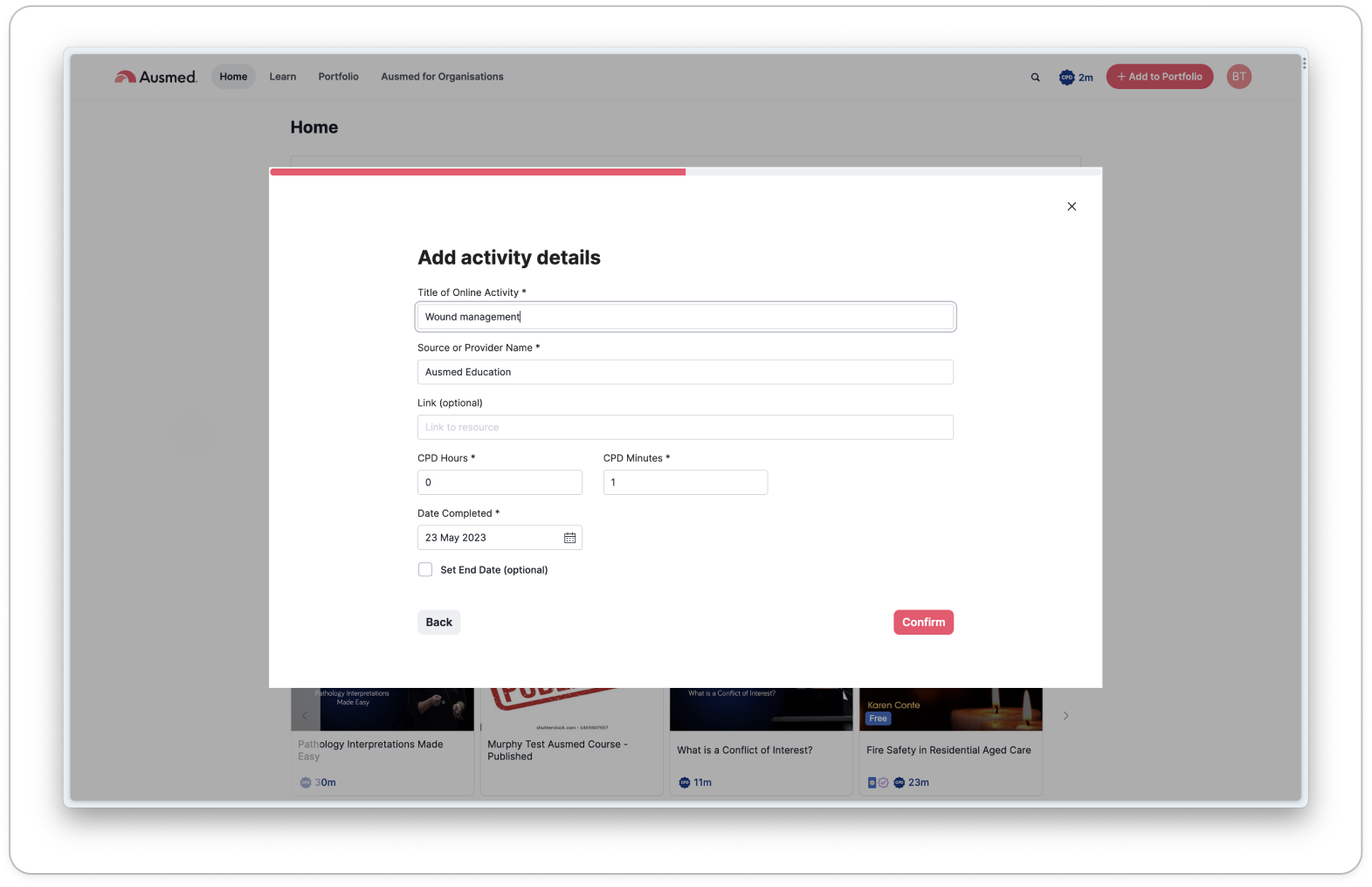
5. Choose a time to receive an email reminder to reflect:
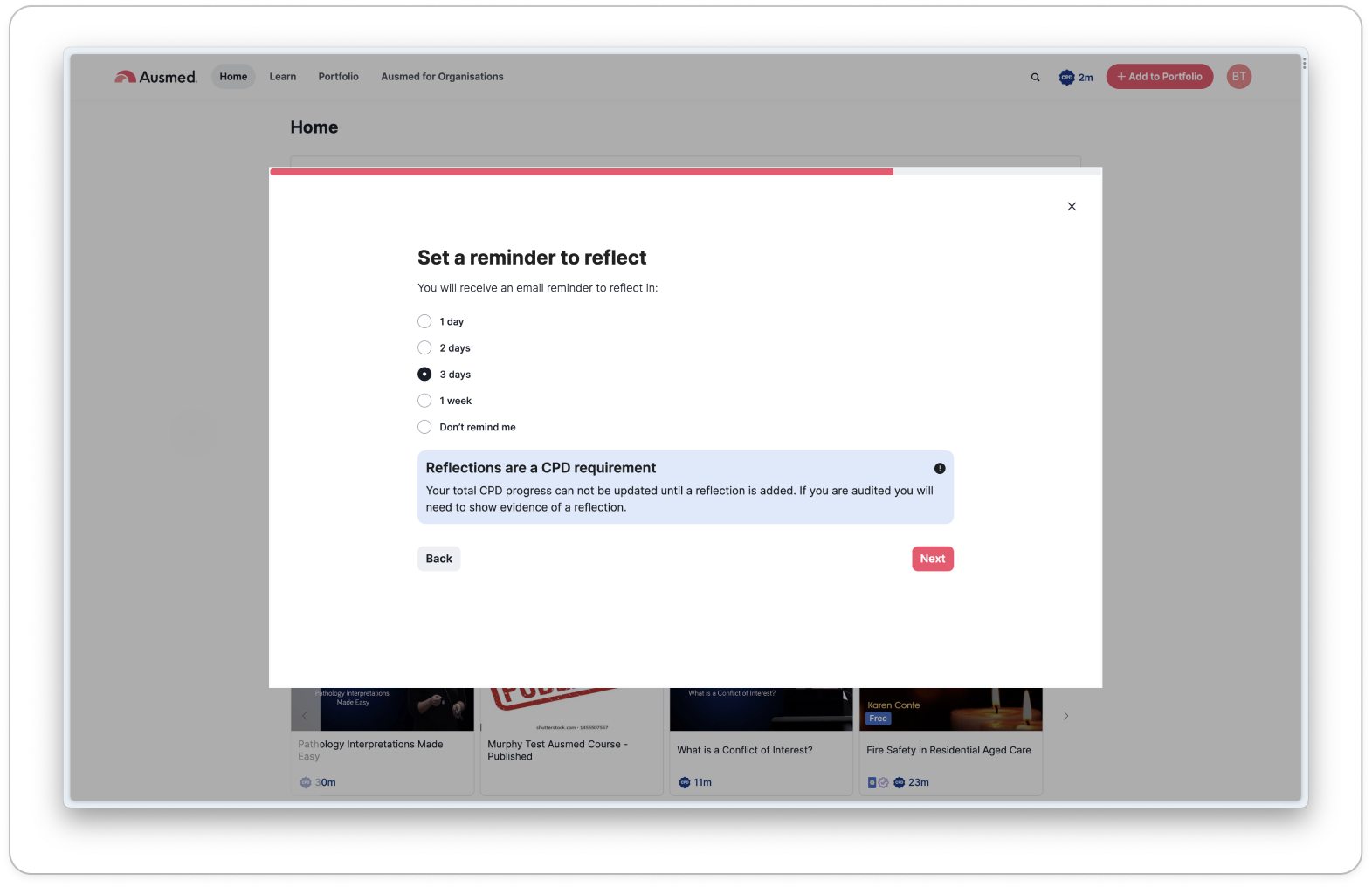
6. Quick Documentation complete:
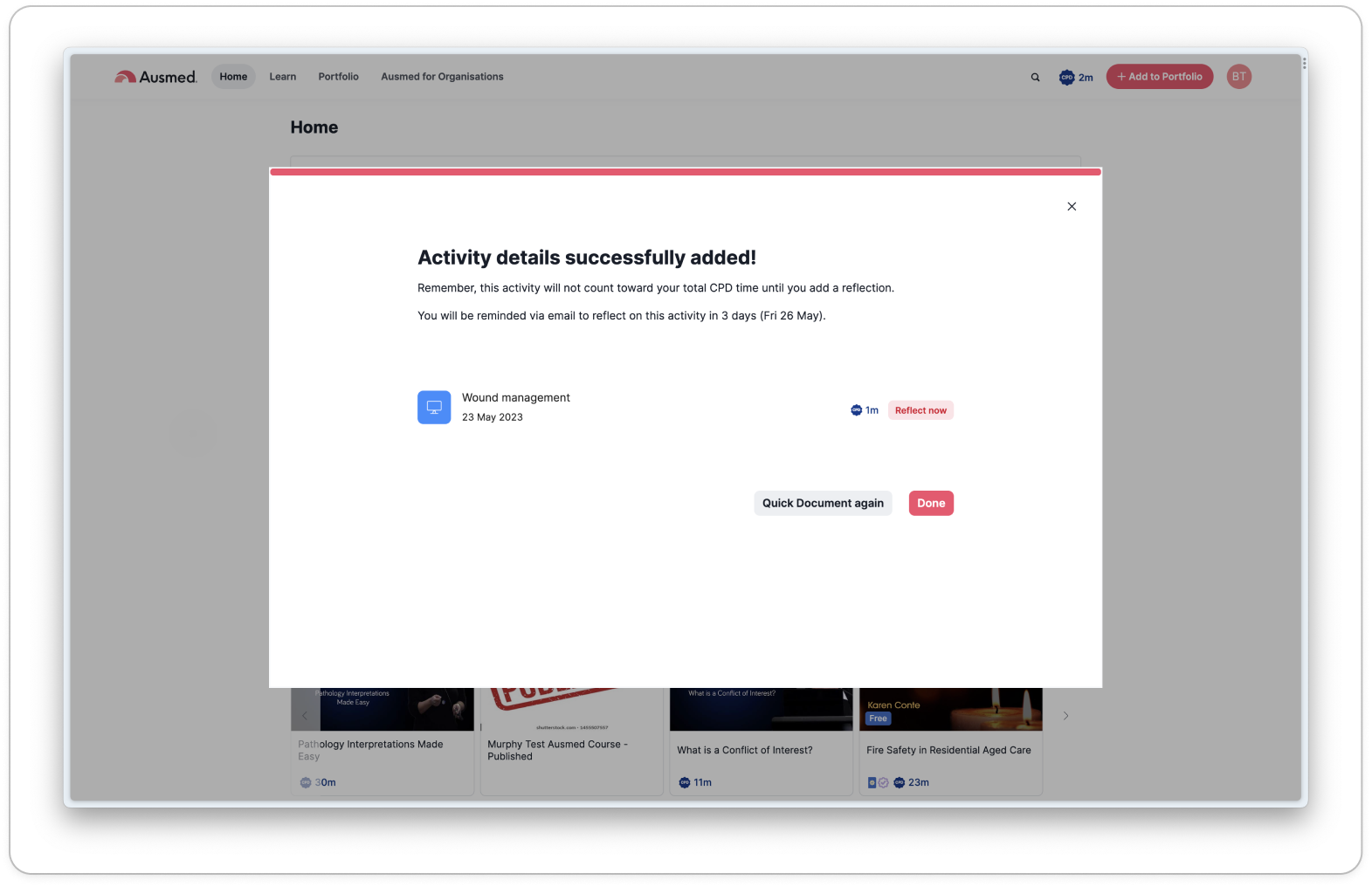
Note: Activities that you Quick Document will be added to your ‘Reflection Needed’ section in your Portfolio. They won’t count towards your total CPD time until you add a reflection. Once you add a reflection it will move to your Completed CPD and be added to your total CPD time.
On the Ausmed App:
1. Click on plus button in the bottom corner:
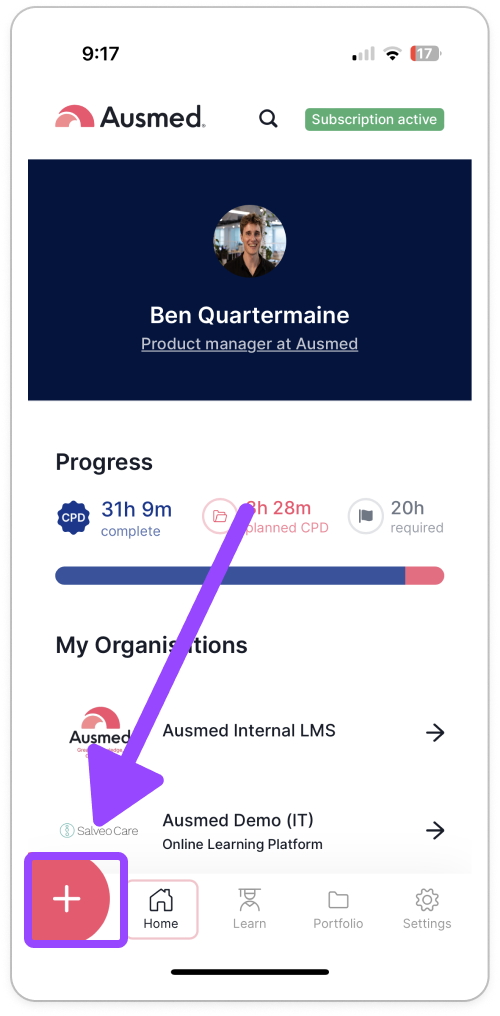
2. Tap `quick document`:
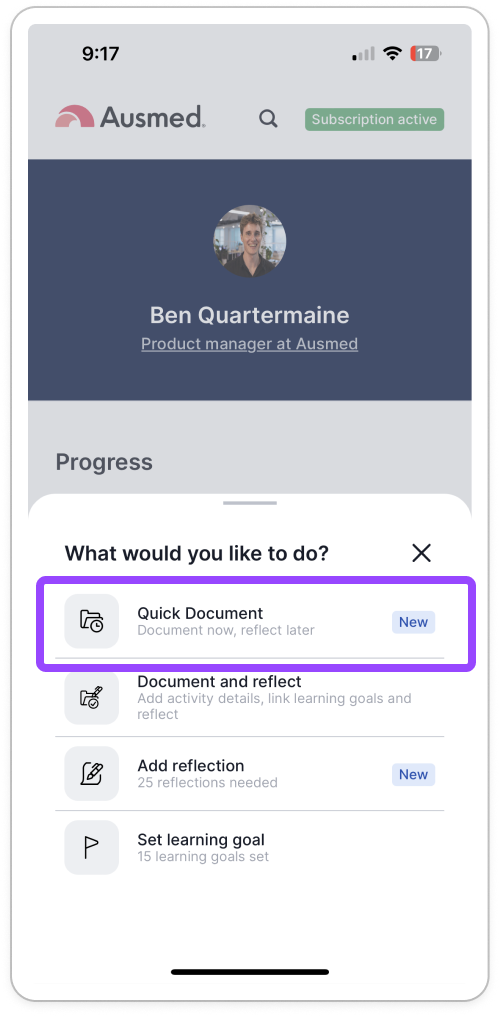
3. Select your activity type:
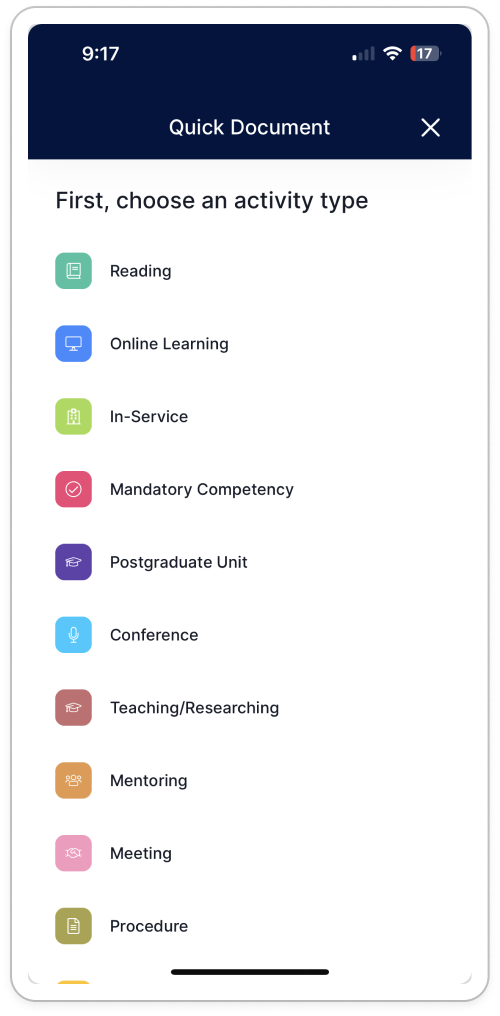
4. Add the activity details and tap `Continue`:
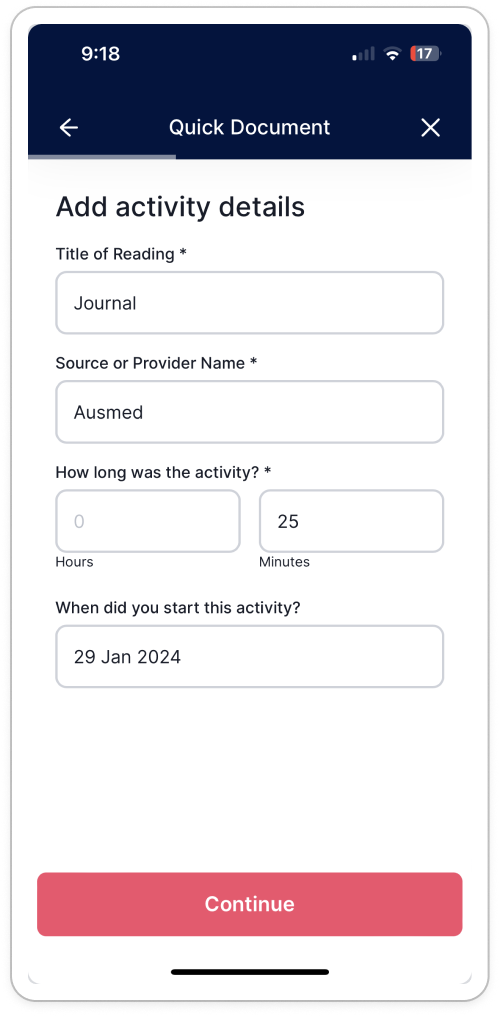
5. Select when you would like to be reminded by email to reflect and tap `Continue`:
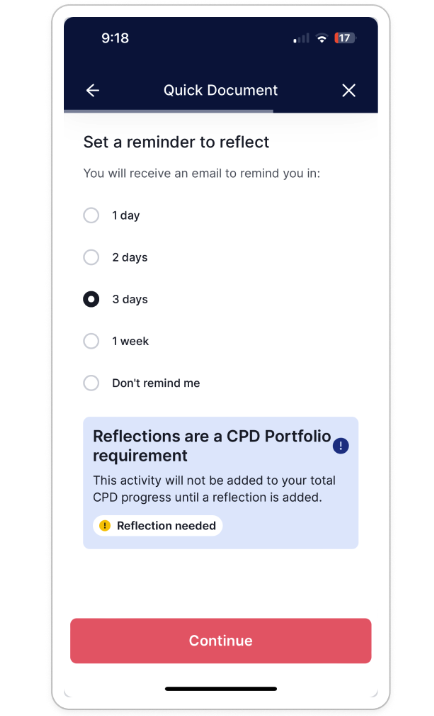
6. Then you see this success screen: