Cancel or change your Ausmed subscription
Before you start, please note:
- If you have an outstanding invoice the option to cancel will not be available; please contact us for further support.
- Cancellation of your Ausmed subscription is a self-managed process done via the website.
- Cancellations cannot be made via the Ausmed App (unless you subscribed through Apple/Google in which case you must cancel via Apple/Google in your phone settings).
- If you do not cancel your subscription before your next transaction date, you will be debited for the next billing period as per the Terms and Conditions.
- To view your upcoming invoice date and payment history, please click here.
- You will continue to be billed until you cancel your subscription.
_____
How to cancel your Ausmed subscription:
2. Click on your initials (or profile picture) and click on "Your subscription is active":
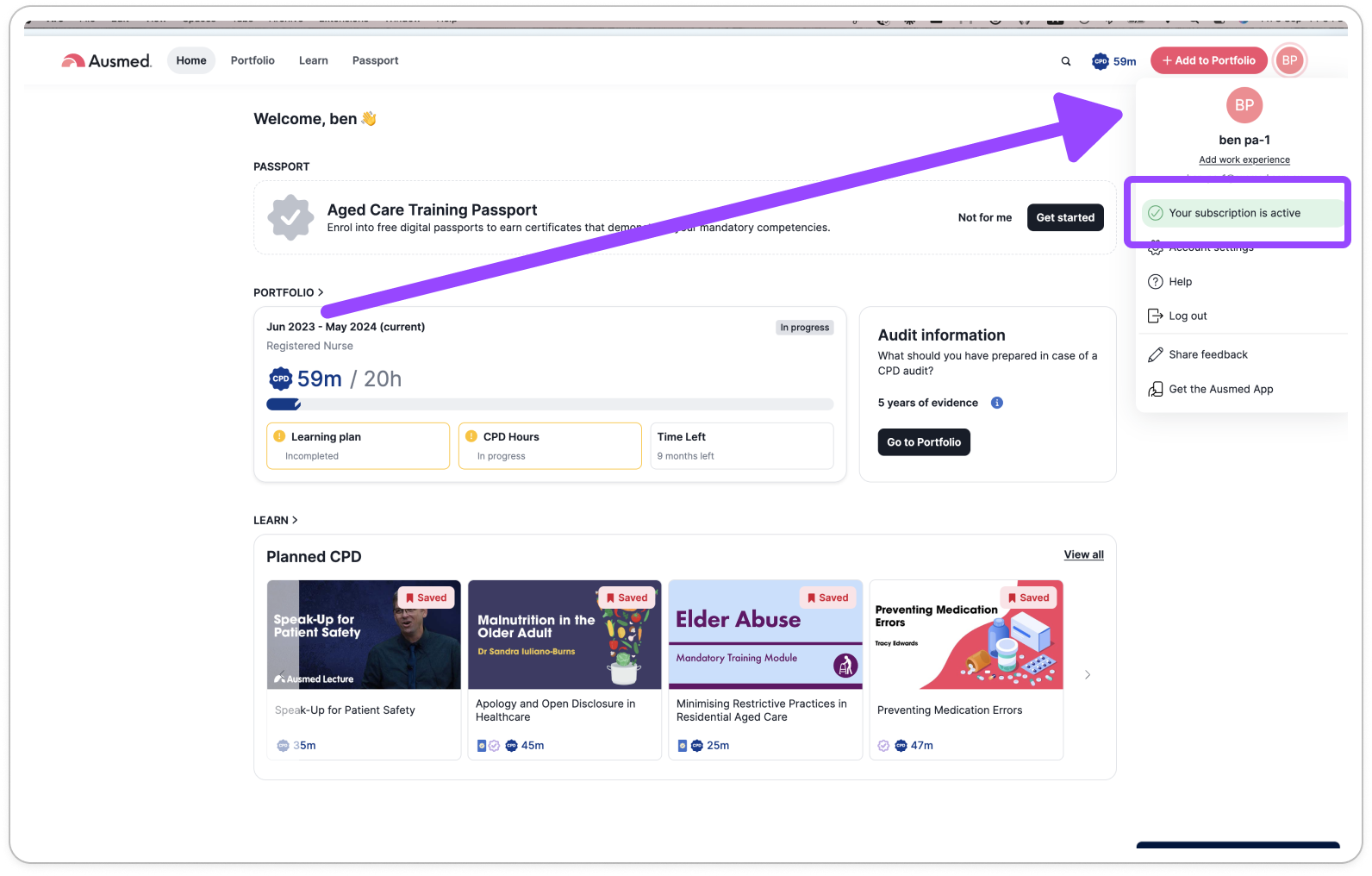
3. Now click "Manage subscription":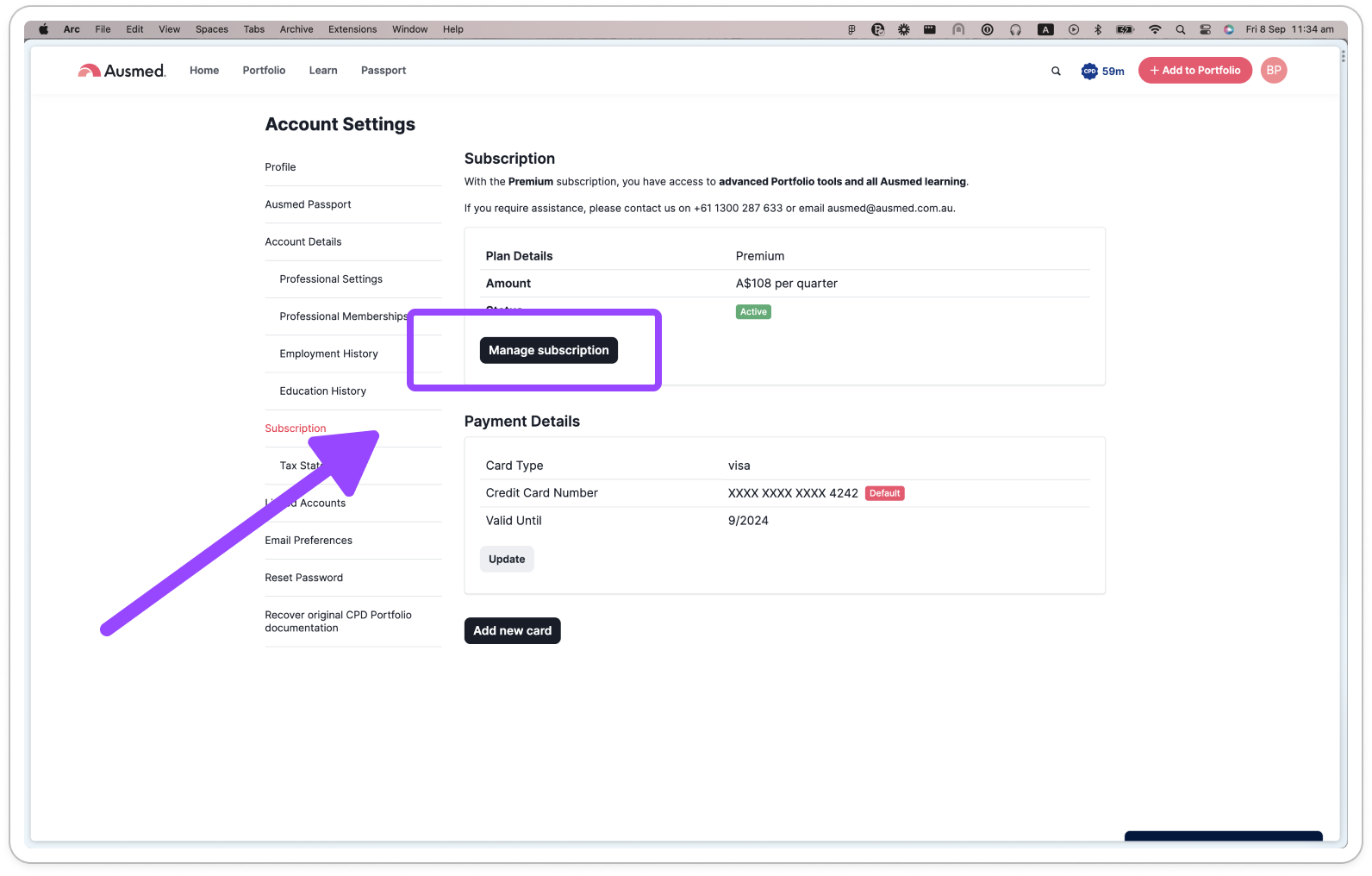
4. You will see the "Manage Subscription" page. Click the "Cancel" button:
Note:
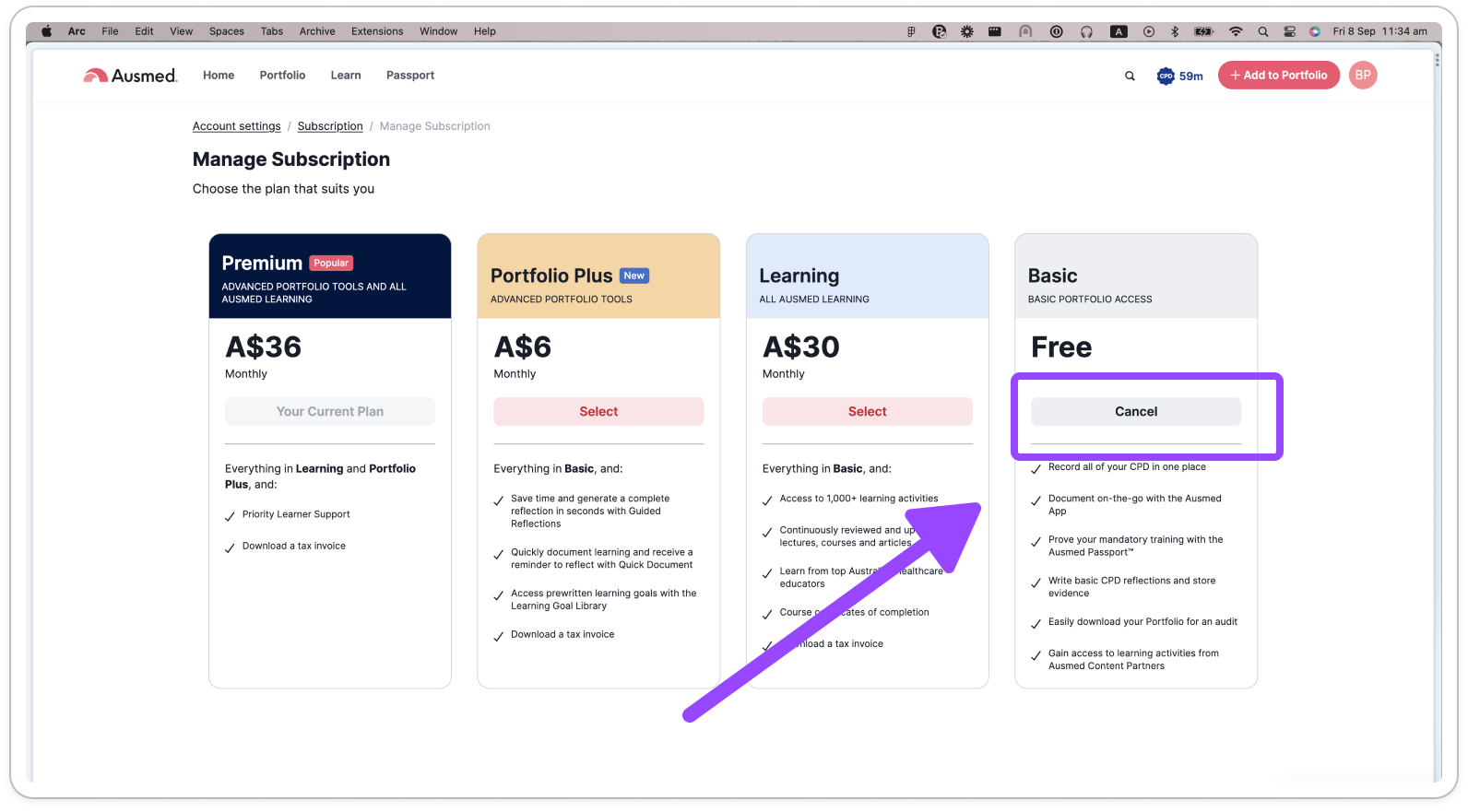
5. Follow the prompts by clicking "Continue":
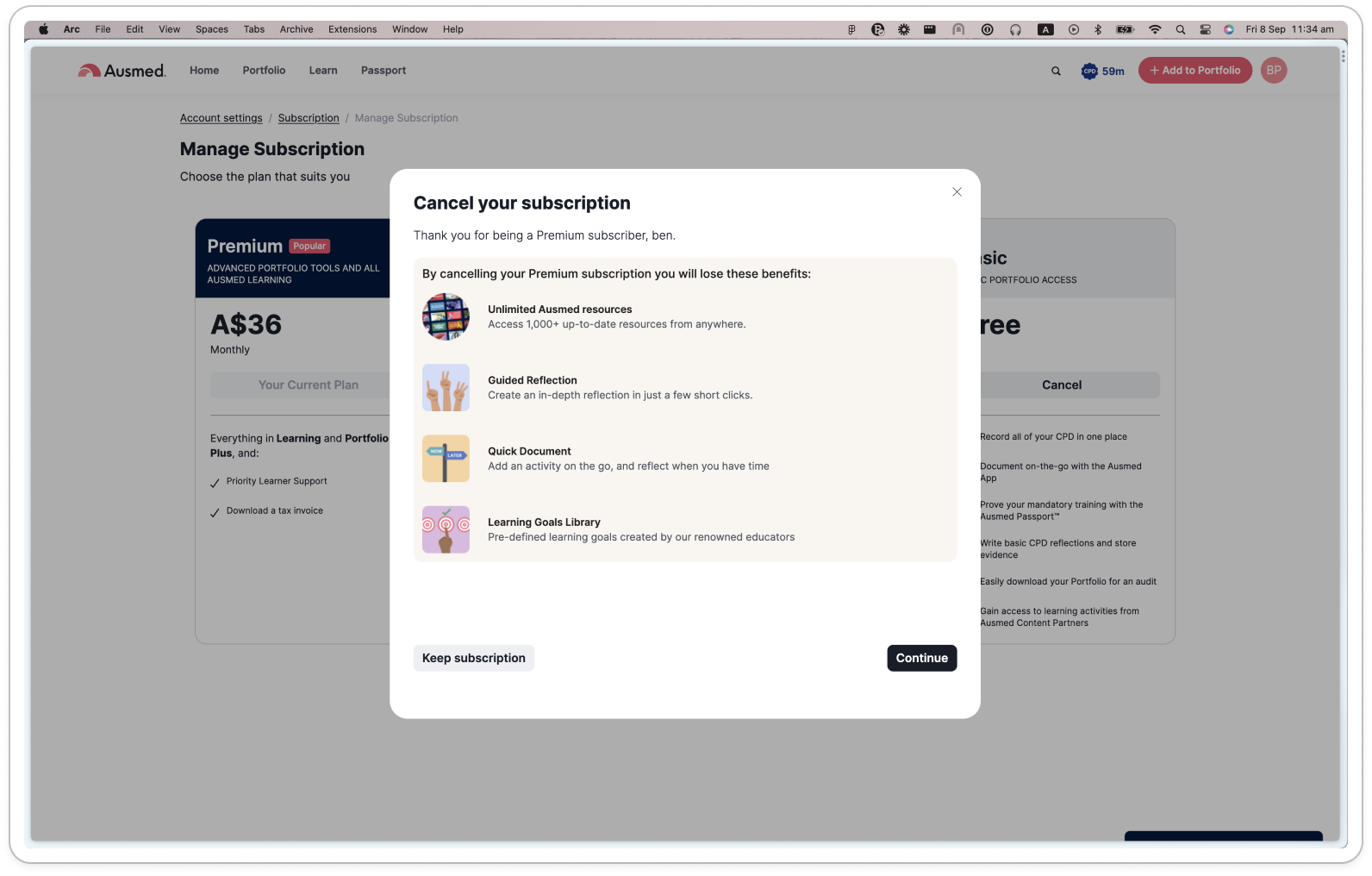
6. Once you see this confirmation message, your subscription has been successfully cancelled: 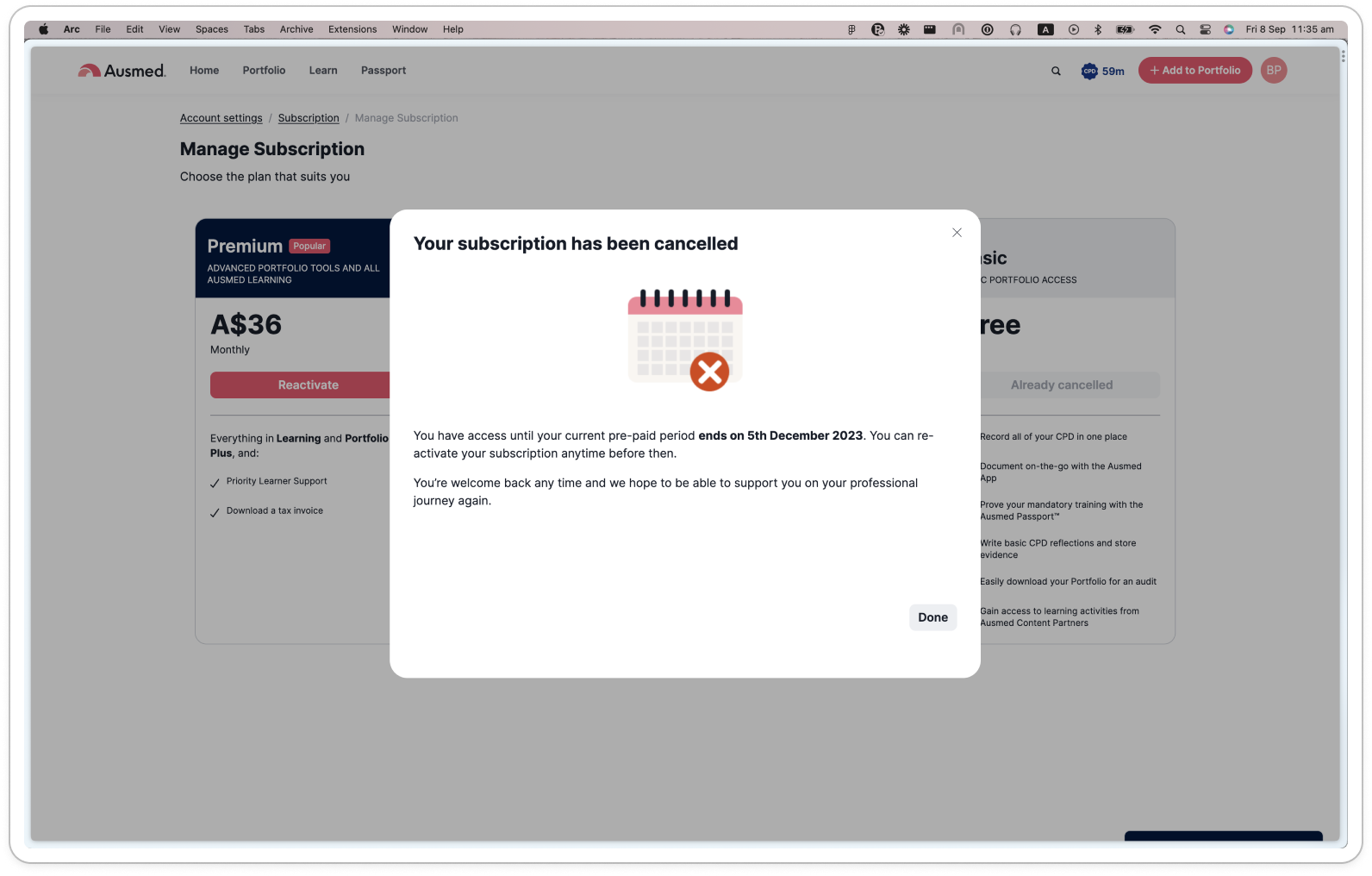
Note: For confirmation email please contact us
7. To confirm if your subscription has been successfully cancelled, go back to your subscription settings and you will see the button "Reactivate your subscription":
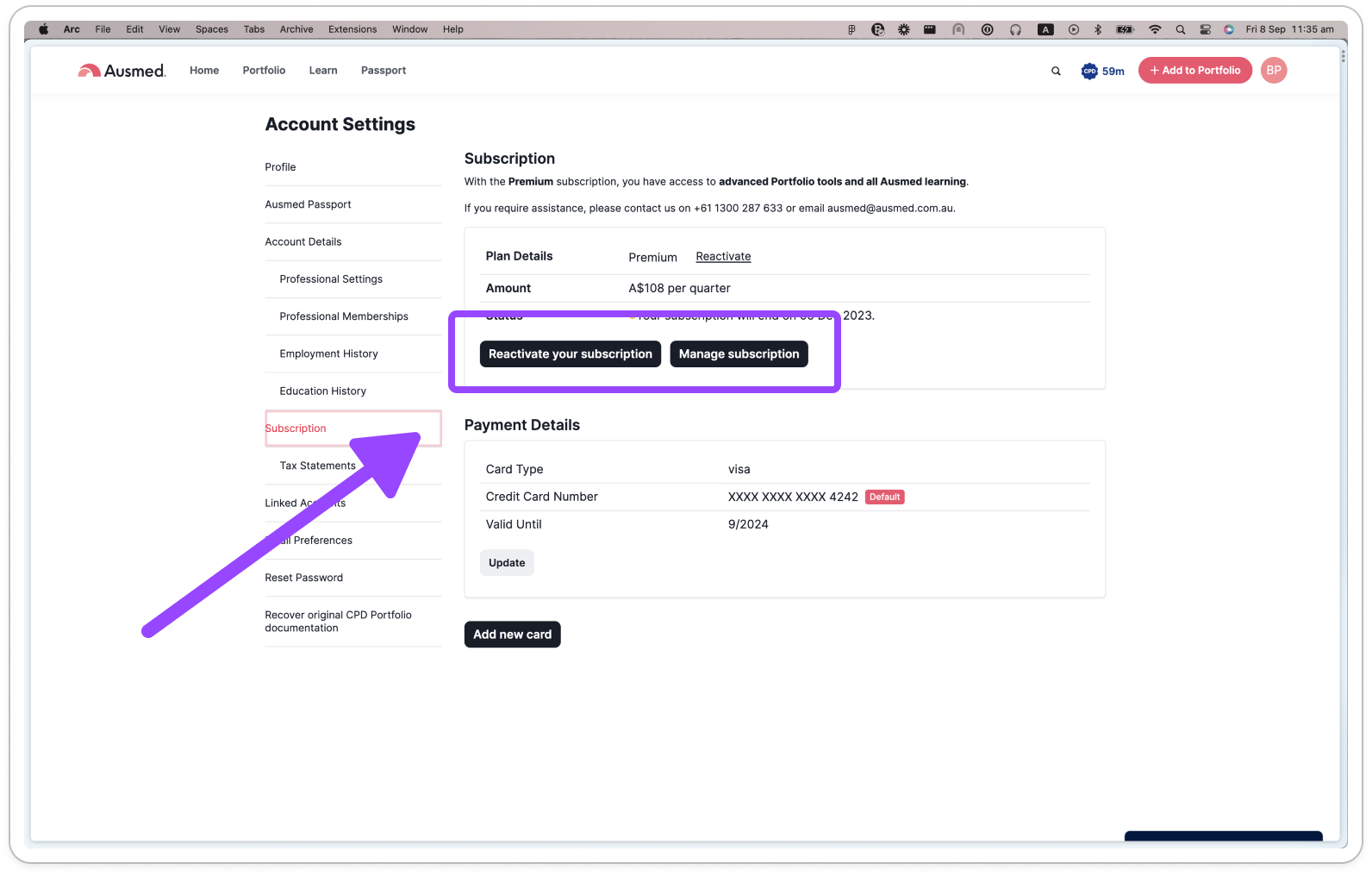
Thank you for being a valued Ausmed customer!